3 Ways to Check Your VA Lab Tests
Your lab test results can be confusing, here's what to expect
 It's easy to track and record your lab test results using My HealtheVet, but what do all of those numbers mean? Understanding your results can help you and your provider make decisions about your health and health care.
It's easy to track and record your lab test results using My HealtheVet, but what do all of those numbers mean? Understanding your results can help you and your provider make decisions about your health and health care.
Where do I find my lab results?
My HealtheVet makes it easy for you to stay on top of your lab test results and view them online anytime, anywhere. There are 3 ways to find your VA lab results.
VA Blue Button Report (sign in required): Select the date range to download or print your partial or full history of VA lab tests and self-entered results.
Labs and Tests (sign in required): Quickly view, save, or print a copy of your VA lab test results and self-entered information.
VA Health Summary (sign in required): You may want to use this option if you are sharing health information with a non-VA provider in the community. It includes your ten most recent sets of lab tests over the past 24 months.
What is included in my lab report?
Once your lab results are available in your My HealtheVet account, all 3 reports will list them by the date and time they were collected beginning with the most recent. The VA Blue Button Report is the most common way to view your results.
In the VA Blue Button Report version, it indicates the name of the lab work/test performed, the date it was performed, the location, the provider who ordered/performed the work, and the results/reference ranges. See the report example below:
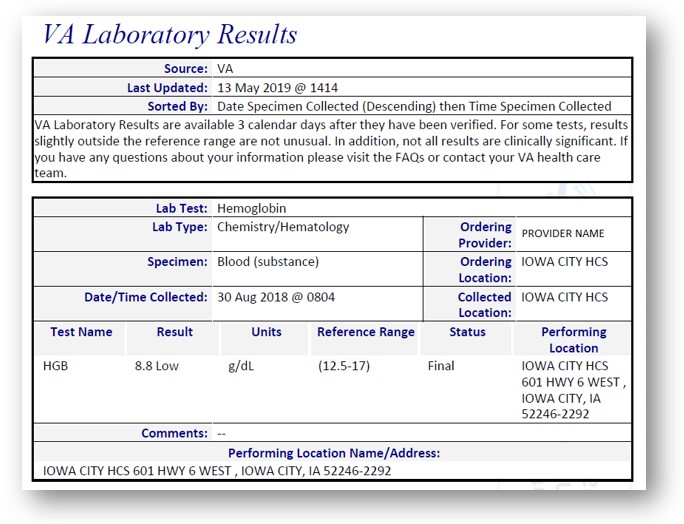
How do I interpret the lab results?
In the example above, 'HGB' is the (hemoglobin) blood test; the result is 8.8; the reference range is 12.5 to 17. While some lab results provide a simple 'positive' or 'negative' answer, others have numbers and values. Their meaning comes from their comparison to the reference range values.
A reference range provides you with the upper and lower limits of a lab test based on a group of otherwise healthy people. By comparing your test results with reference values, you and your health care provider can see if your test results fall within or outside the range. A result outside the range of expected values does not mean you are sick, but it does alert your health care provider of a possible health-related problem.
For some tests, results slightly outside the reference range are not unusual. In addition, not all results are clinically significant. If you're unsure about what your result means, your health care team may have entered in the VA Notes (sometimes called Progress Notes) to help you understand the information. You can also use the Secure Messaging feature of My HealtheVet to easily contact your health care team.
Learn more about Secure Messaging
Here are some questions you might ask:
Why did I need this test?
What exactly does this test result mean?
How accurate is this test?
When will I need to do this test again?
Based on my results, do I need treatment or other tests?
How can my lab test results help me?
It's important to stay on top of your lab test results on My HealtheVet so that you can stay engaged with your health and health care. The information in your lab test results will help you with these important tasks:
Make decisions about the health care you receive
Improve your understanding of your health and wellness
Track information over time
Prepare for upcoming visits and ask questions prior or during your appointment
Print, download, and share this information with other providers to avoid duplicate tests
Remember that your health care team needs time to enter and review your test results. Most test results are available in My HealtheVet 3 calendar days after they have been verified. However, some results may take longer.
Sign in to manage your health care
In 2025, you'll need to use a Login.gov or ID.me account to sign in to My HealtheVet and other VA tools.
You must be a VA patient to access some parts of your VA health record. If you’re not enrolled in VA health care, you can apply now.
Learn how to apply for VA health care
Please vote in our unscientific poll. All responses are anonymous.

