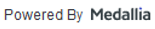Secure Messaging: What to Know
Discover some new things before pressing 'send'
 You can't always go to your doctor's office or call your health care team for every question, request, or concern. My HealtheVet’s messaging feature allows you to contact your health care team and other VA services. However, there are some things to know before pressing 'Send.'
You can't always go to your doctor's office or call your health care team for every question, request, or concern. My HealtheVet’s messaging feature allows you to contact your health care team and other VA services. However, there are some things to know before pressing 'Send.'
Who receives my message?
When sending a message on My HealtheVet, you choose a recipient from within your VA medical center. Many Veterans send messages to their primary health care providers. You also have the option to contact specialty care providers that you have seen within the last year, such as Orthopedics, Dermatology, and Mental Health.
Select the drop-down arrow for "To" and find a list of your participating VA health care teams. Select the group of providers/teams you want to contact. To prevent confusion, try to avoid sending the same message to every provider group.

Select your subject
Messages help you stay in contact with your providers and other VA staff. It's important to label your message with the right Subject. Your options are:
General - For non-urgent issues
Appointment - To ask about a future or existing appointment
Medication - To ask a question about or to renew a medication
Test - To ask about a test result or about a future test or procedure
Education - For sending educational material
Once you've selected your Subject, explain the purpose of your message in the Subject Line. For example, renewing a prescription medication:

Send an attachment
Under the Subject Line, you have the option to attach a document. Whether it's a lab test result you downloaded from your VA Blue Button report, or recent vital signs you tracked online, just select the file you want to send. Further instructions are available.
When will I hear back?
Once you send a message, your VA health care team will likely respond within 3 business days. Business days are between Monday and Friday from 8 a.m. to 5 p.m. (local time) and do not include after hours, weekends, or federal holidays. This means that if you send your provider a message on Friday, you may not receive a response until Wednesday.
Urgent or emergency health concerns should not be addressed through messages. If you have a health emergency, call 911 for immediate help. If you or someone you know is in crisis, you can also reach the Veterans Crisis Line by calling 988 and pressing 1.
Get alerts
To stay up-to-date on your responses, you can sign in and set your Preferences to notify your personal email when a message is in your My HealtheVet inbox. Just select Preferences in the upper right-hand corner next to 'User Guide.'

There, you can set the frequency of your email notifications to daily or with each message. If you change your email address for any reason, you can update it in Preferences at any time.

Sign in to message your health care team
In 2025, you'll need to use a Login.gov or ID.me account to sign in to My HealtheVet and other VA tools.
You must be a VA patient to access some parts of your VA health record. If you’re not enrolled in VA health care, you can apply now.
Learn how to apply for VA health care
Please vote in our unscientific poll. All responses are anonymous.