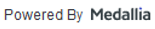What's New on My HealtheVet
Welcome.
The What's New on My HealtheVet page is where you'll find updates on changes to My Healthevet, alerts for actions, and other information.
Start using Appointments on My HealtheVet on VA.gov
Posted 03/07/2025
Starting on March 13th, 2025, your My HealtheVet Appointments information will only be available on VA.gov. You will no longer be able to view your VA Appointments and the After Visit Summaries on the previous version of My HealtheVet. Sign into My HealtheVet VA Appointments now to download and save your appointment list or any past After Visit Summaries.
Start using My HealtheVet on VA.gov Appointments and try a revised appointment list, scheduling, and canceling appointments, updated After Visit Summaries and more tools available to manage your VA and community care appointments. We value your feedback, select the feedback button to give us your opinion on the new Appointment tool.
Try the new My HealtheVet experience now
Posted 03/06/2025
In June, we'll transition to the new My HealtheVet experience on VA.gov. We encourage you to try it now so you're ready for the change. You'll have access to the same tools-with improvements based on Veteran feedback.
Sign in or create a Login.gov or ID.me account
Posted 01/08/2025
In 2025, you’ll need to start using a Login.gov or ID.me account to sign in to My HealtheVet. These accounts meet modern security standards and provide an extra layer of protection for your information. Follow these steps to sign in:
Select Login.gov or ID.me on the VA.gov Sign in or create an account page.
Use Identity verification and multifactor authentication, both work together to protect your identity and personal information, with multifactor authentication adding an extra layer of security.
Don't have an account? Create an account for VA.gov:
For more detailed information, learn more about signing in to VA.gov.