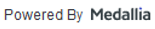Quick Links
What is a Secure Messaging attachment?
Why would I want to include an attachment on a Secure Message to my health care team?
What are the requirements for attaching a file to a Secure Message?
How do I include an attachment on a Secure Message?
Can I include more than one attachment on a Secure Message?
Is there a size limit for the attachments I include on a Secure Message?
What kind of attachments can I include on a Secure Message?
Who will be able to view the Secure Messaging attachment once I send it?
Will the Secure Messaging attachment become part of my medical record?
What will happen to the Secure Messaging attachment if it is not saved in my VA medical record?
Can I print my Secure Messaging attachments?
What should I do if I have any questions about including an attachment on a Secure Message?
Whom do I contact if I have a technical problem with the Secure Messaging attachment feature?
Secure Messaging FAQs
Secure Messaging Attachments
What is a Secure Messaging attachment?
A Secure Messaging attachment is an electronic file sent along with a Secure Message. This is a simple method to share documents and images with your VA health care team or other VA staff (such as medical and administrative assistants).
Why would I want to include an attachment on a Secure Message to my health care team?
You may want to share the results of tests, procedures, or health care summaries obtained from non-VA providers with your VA health care team or other VA staff (such as medical and administrative assistants).
What are the requirements for attaching a file to a Secure Message?
You must be registered in My HealtheVet with a Premium account in order to access Secure Messaging and attach a file to a message.
To access Secure Messaging, sign in to your My HealtheVet Premium account.
Under Messages on the home page dashboard, select the link of the Secure Messaging folder you want to access. You can also access these folders from the Secure Messaging tab at the top of the home page.
How do I include an attachment on a Secure Message?
-
Select the Add Attachment link on a new Secure Message or on a Secure Message that you are replying to
-
Select the Browse button to search for the file you want to attach to the Secure Message
-
Select the Attach button
Note: If you are unable to attach a document to a Secure Message:
-
Check your browser settings to be sure JavaScript is enabled.
-
Use a recommended browser that has been designed and tested to work best with My HealtheVet.
-
Confirm that your document meets the requirements for size and type.
-
If your problem persists, please contact the My HealtheVet Help Desk.
Can I include more than one attachment on a Secure Message?
You may attach up to 4 files on a Secure Message.
Is there a size limit for the attachment I include on a Secure Message?
You can include one (1) attachment on a Secure Message not to exceed six (6) megabytes (MB), and the total size of all the attachments cannot exceed 10 MB.
What kind of attachments can I include on a Secure Message?
You can include the following file formats as Secure Messaging attachments:
-
Text file (txt): a filename extension for text files
-
Portable Document Format (pdf): a file format used to represent documents in a manner independent of application software, hardware, and operating system
-
DOC file (doc): a word processing file format, typically used by Microsoft Word
-
DOCX file (docx): a word processing file format, typically used by Microsoft Word that replaces DOC
-
Microsoft Excel file format (xls): a spreadsheet file format
-
Microsoft Excel file format (xlsx): a spreadsheet file format that replaces DOC
-
Graphics Interchange Format (gif): a digital file format that reduces the size of images and short animations
-
Joint Photographic Group (jpg): a format for picture and image files (the same as jpeg)
-
Joint Photographic Experts Group (jpeg): a format for picture and image files (the same as jpg)
-
JPEG File Interchange Format (jfif): a graphic file format that uses jpeg
-
Rich Text Format (rtf): a file format developed by Microsoft that has plain text, font style, formatting, images, and more
-
Portable Network Graphics (png): a graphics file format that displays high-quality digital images
-
Progressive JPEG format (PJPEG): contains data so that the downloaded image appears progressively from a blurry picture to the final sharp image
-
Joint Photographic Experts Group (PJP file extension): PJP is the most common file extension used for graphics file. It is one and the same and used interchangeably with JPEG.
Is the information I include in the Secure Messaging attachments protected, secure, and private?
My HealtheVet is a secure website. The VA follows strict security policies and practices to make sure that your personal health information is safe and protected.
Important to note: You are responsible for protecting your personal information you print out or download. It is important to protect your information. Protect this information the same way you would protect your banking or credit card information. Do not leave your printed information on a printer. Do not save your downloaded information to a public computer. When using a public computer, save your information to a CD and/or thumb drive. Remember to take the CD or thumb drive with you when you finish. You should never send an email that contains personal health information. This is because email is not secure.
Who will be able to view the Secure Messaging attachment once I send it?
Only members of your VA health care and other VA staff (such as medical and administrative assistants) will have access to your Secure Message attachments.
Will the Secure Messaging attachment become part of my medical record?
In order to provide you with outstanding health care services, your health care and other VA staff (such as medical and administrative assistants) may decide to save some of your Secure Messaging attachments in your VA medical record so they can refer to the information at a later date.
What will happen to the Secure Messaging attachment if it is not saved in my VA medical record?
The attachment will be saved in the Secure Messaging database.
Can I print my Secure Messaging attachments?
-
Yes, you can print your attachments as long as your computer is connected to a printer
-
To print, open the Secure Message that contains the attachment, open the attachment and follow the steps required for your computer printing functionality
What should I do if I have any questions about including an attachment on a Secure Message?
Contact your VA health care team or other VA staff (such as medical and administrative assistants) if you have any questions related to your care or your Secure Messaging attachments.
Whom do I contact if I have a technical problem with attaching a file to a Secure Message?
The My HealtheVet Help Desk will provide you with assistance. You may contact the My HealtheVet Help Desk through the Contact link on the My HealtheVet home page. Or, call us directly at 1-877-327-0022, Monday - Friday, 7 a.m.-7 p.m. (Central Time). For TTY, call 1-800-877-8339
Updated September 15, 2023