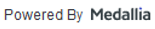Refill Prescriptions from Your Phone
Scan the label with a smartphone to refill prescriptions
VA's Rx Refill app will help you manage your VA prescriptions on your mobile device. This app automatically collects or ‘syncs’ with the data on your My HealtheVet Premium Account. Having a Premium account gives you the option to request refills or track deliveries using either the app or My HealtheVet on a desktop computer. See how you can use the app to scan your prescription label, track delivery, and access medication information on My HealtheVet.
Scan your prescription
You can see prescription information by scanning your medication’s code. Simply select Scan your VA Prescription from the main menu. It'll request access to your camera, and then you can scan the square code on your prescription label.
Tracking your prescriptions
To track the delivery of your VA prescriptions, select Track Delivery on the home screen. You'll see a list of trackable prescriptions, including ones refilled through My HealtheVet.
Don't forget these other refill options
In addition to using the prescription refill app, you can also request refills of your VA prescriptions online through My HealtheVet, by calling the phone number on your VA prescription label, and through the mail by completing the refill request form that comes with your VA prescription.
Please vote in our unscientific poll. All responses are anonymous.
Read More
How to Avoid Prescription Refill Mistakes
Rx Refills During the Pandemic
Updated August 18, 2022