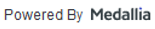Protect Your Online Health Information
Protect your My HealtheVet account with a new password today
 Veterans are often the targets of identity theft crimes. We want to make sure you know how to protect your online accounts, especially your health records. There's a lot of personal, sensitive information in your My HealtheVet account.
Veterans are often the targets of identity theft crimes. We want to make sure you know how to protect your online accounts, especially your health records. There's a lot of personal, sensitive information in your My HealtheVet account.
While we do all we can to keep your information secure, you can help keep your accounts safe. Here are some helpful tips on how to do that.
Please create a new, secure password every six months and make sure it is one that you don’t use for other accounts. This is one of the best and easiest security steps to take. Changing your password often reduces the risk of criminals guessing or stealing a current password and using it to get access to your account. It would help if you used a separate password for each online account to prevent access to multiple accounts.
When you create or change your password, you want to make sure it is a strong one. A strong password will have:
- A minimum of 8 and a maximum of 12 characters
- A combination of capital and small letters and numbers
- At least one special character such as !, @, #, $, %, ^, &, *
- No spaces
Your new My HealtheVet password cannot be the same as any of the last five passwords you used, and it cannot be the same as the User ID. Try mixing words and symbols or numbers to make a phrase – like #1PaperGra$s, or Ye!!ow#5. Try not to use things other people may know or easily guess, like your pet’s name or nickname. Breaking up a word by replacing letters with numbers or symbols makes a password even harder to guess. You can use special characters as substitutes for letters; for example, the word ‘progress’ becomes ‘pR0gR3$$’.
You can change your password at any time. Sign in, go to the 'Personal Information' tab near the top of any My HealtheVet web page, and select 'Change My Password.' It would help if you changed at least half of the characters.
If you’ve forgotten your current password, you’ll be able to create a new one by clicking on the 'Forgot Password?' link on the sign in page.
If writing down your password is necessary, keep it in a safe place. Consider coding it on the paper by replacing parts you’ll remember with an 'x.' If you consider yourself ‘tech-savvy,’ password manager apps are one way of securely storing many passwords in one safe place.
Learn more about what you can do to protect yourself online.
Please vote in our unscientific poll. All responses are anonymous.
Read More
Change Your My HealtheVet Password (sign in required).
Protecting Your Personal Health Information
How Do I Protect My Identity? (VA)
Online Security (Federal Trade Commission)
Updated April 4, 2022