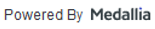Access VA Health Chat Through My HealtheVet on VA.gov
A single place to manage any non-life-threatening health care needs
When you sign in to My HealtheVet on VA.gov, you can now access VA Health Chat directly from that webpage. Just scroll down to More resources and support and select Chat live with a health professional on VA Health Chat.
You can also access VA Health Chat on the VA App Store. Download the app from the Apple App Store or Google Play.
In 2025, you'll need to use a Login.gov or ID.me account to sign in to My HealtheVet and other VA tools like VA Health Chat.
Easily connect with VA staff online
VA Health Chat lets Veterans in all 18 Veterans Integrated Services Networks (VISNs) easily connect with VA staff online. Note that Veterans in some parts of VISN 16 do not yet have access to the app.
When you sign in to VA Health Chat, a list of options will appear. These are called “channels.” Choose the channel that best meets your health care needs. Channels vary by location but may include:
Clinical Triage: Receive medical advice for non-life-threatening injuries or illnesses
Pharmacy Support: Renew, refill, or ask questions about VA prescriptions
Scheduling and Administration: Schedule or reschedule VA appointments, or ask other administrative questions
Virtual Clinic Visit (Urgent Care): Get medical advice for injuries or illnesses that need immediate care but are not serious enough to require an emergency room visit
If you prefer to speak with VA staff over the phone, you can use VA Health Connect to access VA health care 24/7 from anywhere. With VA Health Connect, you can talk with a nurse about your symptoms or manage your VA appointments and prescriptions. You can also meet virtually with a medical or tele-emergency care provider if needed.
Please vote in our unscientific poll. All responses are anonymous.
Read More
VA Health Chat Is Now Available Across the U.S.
Emergency Medical Care Coverage
Created February 14, 2025