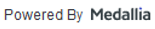Get the Right Care, Right Now
VA Health Connect makes quality care just a phone call away
When you have a health concern or question, you might want to speak with someone right away. If you’re sick, you might not want to get out of bed. If you’re away from home, you might not know where to go for care. No matter where you are or what time it is, VA Health Connect gives you 24/7/365 access to virtual, coordinated care.
With a phone call or chat, you can get connected to the right care for your needs:
Talk to a nurse who can recommend the best care for your symptoms
Meet virtually with a health care provider
Consult with a tele-emergency care provider as recommended by a nurse
Schedule, reschedule, or cancel a VA appointment
Get help refilling a VA prescription or ask a question about your medication
When you’re not sure what kind of care you need, VA Health Connect is a great place to start. But remember, if your life is in danger, always call 911 or go to an emergency room right away.
How to use VA Health Connect
If you’re enrolled in VA health care, you can call your local VA medical center for virtual care. Select 1 for pharmacy, 2 for scheduling, or 3 to speak with a nurse. They will recommend treatment for your symptoms, a virtual appointment with a medical provider, or a consultation with a tele-emergency care provider, if needed.
Find your VA location contact info
Can’t or don’t want to call? Use VA Health Chat
Sometimes it’s not easy or convenient to talk on the phone. You can also use VA Health Chat to connect with VA health care through text-based chat messaging. You can chat through the VA Health Chat website or download the VA Health Chat mobile app.
Launch or download VA Health Chat
When you sign in to VA Health Chat, a list of options, called “channels,” will appear. Which channels you see will depend on what services are available at your location. Select a channel based on what you need help with. Here are the channels that may be available to you:
Clinical Triage: Get medical advice for non-life-threatening injuries or illnesses
Pharmacy Support: Refill or ask questions about VA prescriptions
Scheduling and Administration: Schedule VA appointments or ask other administrative questions
Virtual Clinic Visits (Urgent Care):Get medical advice for injuries or illnesses that need immediate care but aren’t serious enough for an emergency room visit
Whole Health: Ask questions about your whole health and well-being,
Women’s Health: Get women-specific care
You can chat with VA staff in most participating locations Monday through Friday, 8:00 a.m. to 4:00 p.m., local time, excluding federal holidays. In some locations, staff are available 24/7.
Sign in to manage your health care with My HealtheVet
For non-urgent questions, you can still use Secure Messaging to communicate directly with your health care team. Your provider should respond within 3 business days. The pharmacy tool gives you another reliable way to manage your prescriptions. You can also track and manage your appointments, download your health records, and much more with My HealtheVet.
In 2025, you'll need to use a Login.gov or ID.me account to sign in to My HealtheVet and other VA tools like VA Health Chat.
You must be a VA patient to access some parts of your VA health record. If you’re not enrolled in VA health care, you can apply now.
Learn how to apply for VA health care
Please vote in our unscientific poll. All responses are anonymous.
Read More
Connect to VA care (VA.gov)
VA Health Connect provides the right care, right now (VA.gov)
What Can VA Health Chat Do for You?
Virtual Care, Urgent Care, Emergency Room, Or 911? | Veterans Affairs (VA.gov)
Created November 21, 2024