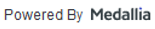Find Your VA Prescription History
My HealtheVet makes it easier to find your medications.
 When it’s time to refill or renew your VA-dispensed prescriptions, My HealtheVet can help. But we heard your feedback: finding your medication isn’t always as easy as it should be. Here are some updates and tips to make it easier to find your medications on My HealtheVet.
When it’s time to refill or renew your VA-dispensed prescriptions, My HealtheVet can help. But we heard your feedback: finding your medication isn’t always as easy as it should be. Here are some updates and tips to make it easier to find your medications on My HealtheVet.
Which medications can I refill on My HealtheVet?
Check for VA-dispensed prescriptions on the Refill VA Prescriptions page. Medications listed on this page are available for refill if the Refill Status column says “Active,” and the Refills Remaining column has a number greater than 0.
It’s easy to request a refill for an Active medication with refills remaining. First check the box in the “Select to Refill/Fill” column. Then select the blue “Submit Refills/Fills” button below.

There are some reasons you may not be able to refill a medication:
There are no refills remaining. Contact your VA health care team if you need more of this medication.
The refill status is “Active: Submitted.” We got your request to fill or refill this prescription. We’ll update the status when we process your request. Check back for updates. If we don’t update the status within 3 days after your request, call your VA pharmacy.
The refill status is “Active: Refill in Process.” We’re processing a fill or refill for this prescription. We’ll update the status here when we ship your prescription. Check the “Fill Date” listed to see when your prescription is scheduled to be filled. If you need your medication before the fill date, call your VA Pharmacy.
What if I don’t see my medication listed?
Your medication won’t be listed on the Refill VA Prescriptions page if it’s expired, discontinued, on hold, or dispensed outside the VA. But don’t worry! Here are 2 ways to find your medications:
1. VA Prescription History
You asked—and we listened! The VA Prescription History page is back.
On the VA Prescription History page, you’ll find a list of your previously dispensed VA prescriptions. Some of your prescriptions may have a status you aren’t familiar with. You can click on any refill status to learn what it means. Here are a few you may come across:
“Expired”: This prescription is too old to refill. An expired prescription doesn’t mean the medication itself is expired. Check the prescription label for the expiration date of the medication. Contact your VA health care team if you need more of this medication.
“Discontinued”: You can’t refill this prescription. We may use this status for either of these reasons:
Your provider stopped prescribing this medication or supply to you, or
You have a new prescription for the same medication or supply
“Active: On Hold”: We put a hold on this prescription. You can’t request a refill until we remove the hold. We may use this status for either of these reasons:
You told us you have too much of this medication or supply, or
There’s a problem with this prescription
2. My Medications List
My Medications List is another useful way to locate your medications. The following are included in your My Medications List:
- VA Medications: VA-issued medications, prescriptions, and supplements in your VA health record. This includes Active and previously dispensed medications.
Active Non-VA Medications: Active prescriptions dispensed somewhere other than a VA pharmacy—or over-the-counter medications you’ve told your health care team you’re taking—that are documented in your VA health record.
Self-entered Medications: Medications, prescriptions, and supplements you’ve recorded in your Self-Entered Medications list.
Other tips for managing your medications
Once you’ve submitted a refill, it’s easy to stay updated on your medication shipment. To get email updates with tracking information, sign in to My HealtheVet and go to your My Profile page. Scroll down to “Subscribe to Email Notifications and Reminders.” Then, under “Rx Refill Shipment Notification” select the “On” radio button.

You can also refill and track medications with the VA Health and Benefits app. The app is free and easy to use on your mobile device.
A new and improved home for My HealtheVet
We’re committed to improving your experience and making it easier than ever to manage your health. That’s why we’re building a new home for My HealtheVet on VA.gov, where you’ll be able to manage your health and benefits in one place. We’re bringing over My HealtheVet tools, including medications, in phases to give you time to try each one. And we’re using your feedback to help make them better and easier to use. Stay tuned for more!
Please vote in our unscientific poll. All responses are anonymous.
Read More
My HealtheVet on VA.gov
Rx Refill or Renew?
Appointment Check-ins Made Easy
Created March 15, 2024