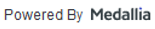Don't Miss My HealtheVet's Hidden Gems
Five features you may have overlooked
 Most Veterans with a My HealtheVet account are familiar with the most popular features such as scheduling appointments and prescription refills, but they may miss other helpful tools. We asked My HealtheVet Coordinators which features Veterans tend to overlook. Coordinators talk with Veterans inside VA Medical Centers every day about using My HealtheVet. They know the 'ins and outs' of My HealtheVet better than anyone. This is what they told us are the overlooked gems:
Most Veterans with a My HealtheVet account are familiar with the most popular features such as scheduling appointments and prescription refills, but they may miss other helpful tools. We asked My HealtheVet Coordinators which features Veterans tend to overlook. Coordinators talk with Veterans inside VA Medical Centers every day about using My HealtheVet. They know the 'ins and outs' of My HealtheVet better than anyone. This is what they told us are the overlooked gems:
Medical Events: You can keep an online record of your medical events such as surgeries, medication changes, and allergic reactions using the 'Health History' option as part of 'Track Health.' Keeping track of these events can come in handy during your next health care appointment. Whether you have multiple providers or are changing doctors, keeping a record can help keep your health care team in the know. Just type in a brief description of the event, as well as the date it occurred, and your response to it (medication, calling 911, etc.). Your health care team cannot see the information you enter, so before your next health appointment, download and print your medical events information to share with your health care team; it's part of your VA Blue Button report.
Email Reminders: If you use your My HealtheVet account for scheduling appointments or prescription refills, there are reminders and notifications you can receive to stay up to date. It's an easy feature to miss, but it can help you stay on track with your health care. You can choose which email notifications and reminders you'd like to receive. Just go to 'Personal Information' in the navigation bar at the top of the screen, select 'My Profile' from the drop-down options, and you can set your notification preferences.
VA Health Summary: Your VA Health Summary allows you to view, download, or print information from your VA health record to share with family members, caregivers, or your health care team. It's a simple way to access and review your most recent VA health record information including allergies, immunizations, lab results, appointment (doctor) notes, medications, problems/conditions, emergency contact information, and more. The VA Health Summary is also the only place in My HealtheVet where you can find the clinical procedure and surgical procedure notes. See "What's in the VA Health Summary?" for more details.
More uses for Secure Messaging: Many Veterans use Secure Messaging to communicate with their health care providers, but can sometimes miss its extra features. You can send both images and attachments along with your Secure Messages to provide detailed information to your health care team. You can also use Secure Messaging to renew your prescription medications with your health care provider. Whether you have switched doctors, or are out of your prescription refills, this feature can keep you and your health care on track.
Managing VA health care appointments: When you can't make it to your VA health care appointment, My HealtheVet's online scheduling tool lets you cancel and reschedule. This feature allows you to manage all your VA appointments including VA Video Connect visits. You may also be able to use My HealtheVet to cancel specialty appointments, such as outpatient mental health, optometry, and audiology at participating facilities.
Upgrade to Premium
To access these features, upgrade your My HealtheVet account to Premium. If you don't have a Premium account, start the process by contacting a My HealtheVet Coordinator at your nearest VA facility. You can upgrade your account either in-person at a VA facility, or by signing in with your DS Logon Premium user ID and password.
Please vote in our unscientific poll. All responses are anonymous.