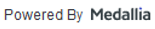Secure Messaging Changes: Sleeker, Easier to Use
If you're a VA patient and Premium user of My HealtheVet, you already know that Secure Messaging is very useful. You can read messages from your doctors, ask your therapist questions, inquire about a getting a new referral, or even get notifications that you have an unread message. Now Secure Messaging has been enhanced to improve your online experience. It has a cleaner look, and it is easier to accomplish tasks. Here are some of the changes:
Mobile-Friendly, Responsive Design
The mobile-friendly, responsive design offers you improved navigation and a better experience while using mobile devices. Veterans with a Premium account can now access Secure Messaging functions from any page on My HealtheVet. We removed the Secure Messaging landing page so that you can quickly navigate to where you want to go. Select 'Secure Messaging' from the top navigation bar, then select 'Inbox,' 'Compose Message' or 'Manage Folders' to go directly to that feature.

The enhanced Secure Messaging feature allows you to organize your experience according to what matters most to you. You can expand or collapse your message threads and message headers and see the number of unread messages on your dashboard.
Message Functionality
You can tailor each message for an audience or purpose. Manually enter a subject line or choose a subject tag to call the attention of a specific group. You can also include up to four attachments in a message.
You have the option to receive message notifications on your Secure Messaging Dashboard or to your personal email. You can choose to be notified of new messages, limit notifications to once a day, or turn notifications off.
Remember, you must be a VA patient and have a Premium My HealtheVet account to access Secure Messaging. Upgrade your My HealtheVet account to get the highest level of access!
Secure Messaging makes communicating online easier than ever. Use Secure Messaging today for easy online access to your VA care team.
Read More
Secure Messaging User Guide (PDF)
Created March 8, 2018