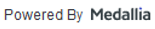Quick Guides
What are the requirements for viewing the Activity Journal and Food Journal in My HealtheVet?
How do I access the My HealtheVet Activity Journal and Food Journal features?
What types of information can I enter in the Activity Journal?
Is information in my Activity Journal and Food Journal protected, secure, and private?
Can my VA health care team view information in my Activity Journal or Food Journal?
If I use the VA Blue Button, what information will I see?
What are Activity Journal and Food Journal Worksheets?
Who do I contact if I have a technical problem with the Activity Journal or Food Journal feature?
Self-Reported FAQs
Journals
What are the requirements for viewing the Activity Journal and Food Journal in My HealtheVet?
To use the Activity Journal and the Food Journal you must be registered in My HealtheVet. If you are a Veteran and use the VA healthcare system you are encouraged to obtain a My HealtheVet Premium account. With this account you will have access to key portions of your VA health care record and Secure Messaging with your VA health care teams.
How do I access the My HealtheVet Activity Journal and Food Journal features?
Sign in to your My HealtheVet account
Select the Track Health tab
Select the Journals
Select either the Activity Journal or the Food Journal
What types of information can I enter in the Activity Journal?
The Activity Journal allows you to record the activities you perform and the food and beverages you take during a single day.
Is information in my Activity Journal and Food Journal protected, secure, and private?
Yes, My HealtheVet is a secure website. The VA follows strict security policies and practices to make sure that your personal health information is safe and protected.
Important to note: You are responsible for protecting your personal information you print out or download. It is important to protect your information. Protect this information the same way you would protect your banking or credit card information. Do not leave your printed information on a printer. Do not save your downloaded information to a public computer. When using a public computer, save your information to a CD and/or thumb drive. Remember to take the CD or thumb drive with you when you finish. You should never send an email that contains personal health information. This is because email is not secure.
Can my VA health care team view information in my Activity Journal or Food Journal?
No, your VA health care team cannot view any information in your Personal Health Record. This includes your Activity Journal and Food Journal. Your VA health care team does not have access to this information unless you print it and share it with them.
If I use the VA Blue Button, what information will I see?
The VA Blue Button may display the following information for what you self-entered in your Activity Journal:
Daily Information
Date
Day of Week
Comments
Activity Detail
Activity Type (aerobic/cardio, weights, or other)
Distance/Duration
Measure
Intensity (low, moderate, or high impact)
Time of Day (morning, afternoon, evening, or night)
Number of Set(s)
Number of Repetition(s)
The VA Blue Button may display the following information for what you self-entered in your Food Journal:
Daily Information
Date
Day of Week
Water (number of 8-ounce glasses)
Meal Type (Breakfast, Lunch, Dinner, Snacks)
Food/Beverage Item
Quantity
Serving Size
Preparation Method
Comments
What are Activity Journal and Food Journal Worksheets?
Worksheets are pages you can print and take with you. The worksheets are designed to help you track your journal entries when you do not have access to a computer. Later, you may use the worksheets as a guide to enter your information online into your My HealtheVet Activity Journal and Food Journal.
The Activity Journal worksheet allows you to quickly and easily record the activities you perform during a day. The Food Journal worksheet allows you to track your food intake in one given day.
Who do I contact if I have a technical problem with the Activity Journal or Food Journal feature?
You can contact My HealtheVet about technical problems you may have with the Activity Journal or Food Journal feature. Simply complete the Contact Us form to send a message to the My HealtheVet Help Desk.
Updated June 26, 2020