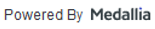Learn More about the VA Health Summary
Have you ever had an unplanned trip to a non-VA provider or health care system? Were you able to remember all your VA health information? Being able to share your VA health information with them may be very valuable. It may:
Save precious time in an emergency
Offer additional health information about you when they are providing care
Prevent unnecessary tests and/or procedures
My HealtheVet offers Veterans who use the VA Healthcare System and have a Premium account another way to share their information. The VA Continuity of Care Document (VA CCD) contains a summary of important health information from your VA Electronic Health Record. The VA Continuity of Care Document (VA CCD) is also known as the VA Health Summary. The goal of having the VA Health Summary is to:
Provide a summary of health information that can be used for the continued care of the Veteran
Allow for the Veteran's health information that is in one health care system to be electronically exchanged with another health care system that is providing care
The VA Health Summary was designed to allow you to share a summary of your VA health information with a non-VA health care system or provider.
You can get your VA Health Summary information in two file formats:
Adobe PDF file format: download your information in Adobe PDF format (.pdf) which is easy to read and print. You will be able to view and print it before saving the file. If needed, you can obtain a free copy of the Adobe Reader for PDF files at the VA Viewer Software page.
Please be aware: anytime you open/download a PDF file, you create a temporary file on the computer you are using. Your VA Health Summary can be visible to other users of this computer. Learn more about protecting your personal health information.
XML file format: download your information in an XML file format (.xml).To view your VA Health Summary .xml file, you may also need to download the XML Style Sheet, as well as the Cascading Style Sheet, and place both files in the same folder on your computer. If needed, you can obtain a free copy of the XML Style Sheet.
Please note: Some computer applications are not able to open a document that is in an .xml format. You may want to use our XML Style Sheet to read the information in your VA Health Summary.
XML stands for eXtensible Markup Language. It uses computer language that defines a set of rules for encoding documents. The .xml file was designed to transport and store data, not to display data. The .xml file is the most common tool for data transmissions between all sorts of applications. The .xml file format is one that is both human-readable (naturally read by humans) and machine-readable (read by a computer).
Please know that if you open the XML Style Sheet, the content is coded in .xml mark-up language, which is not in a readable format. The XML style sheet is a companion to your VA Health Summary .xml file and intended to be downloaded into the same folder on your computer or flash drive along with the Cascading Style Sheet.
The version of your VA Health Summary is the Consolidated Clinical Documentation Architecture (CCDA). The primary function of the CCDA is to standardize the content and structure for clinical care summaries.
To begin:
Select the XML Style Sheet and save it to a folder on your computer.
Select the Cascading Style Sheet and place it in the same folder.
Then download your VA Health Summary .xml file to the same folder.
When you open your VA Health Summary .xml file in this folder it may be readable.
Please Note: Using the XML Style Sheet to view the .xml file may not work in some browser versions. You can also read the same information in the .PDF format of your VA Health Summary.
The Department of Veterans Affairs takes safeguarding and protecting your information very seriously. You should, too. You control access to your personal information. It is your responsibility to keep your information private and protected. Remember, once you have downloaded your information from My HealtheVet, it is your responsibility to keep it safe and private. Learn more about protecting your personal health information.
General Information
To download your VA Health Summary you must have a My HealtheVet Premium account.
Some information that comes from your VA health record may not be presented right away in My HealtheVet or your VA Health Summary. This is because your information may first need to be reviewed by a member of your VA health care team. The information below gives you the length of time until your VA information is available for display in the VA Health Summary.
| Health Summary Section | When Available |
| Problems | Available 36 hours after entry |
| Lab Results | Available 36 hours after laboratory analysis is finalized. COVID-19 results are available within 2 - 7 days. |
| Radiology Reports | Available 36 hours after completed |
| Pathology Reports | Available 36 hours after being completed |
| Outpatient Encounter Notes | Available 36 hours after completion. The Compensation and Pension exam notes will be available 30 calendar days after completion. |
| Consult Notes | Available 36 hours after completion. The Compensation and Pension exam notes will be available 30 calendar days after completion. |
| History & Physical (H&P) Notes | Available 36 hours after completed |
| Discharge Summary Notes | Available 36 hours after completed |
| Surgical Procedure Notes | Available 36 hours after completed |
| Clinical Procedure Notes | Available 36 hours after completed |
NOTE: A previously generated VA Health Summary is available for up to two years. If you have any questions about your information, please visit the FAQs. You may also contact your VA health care team with your questions.
Protect Your Information
My HealtheVet cares about your privacy and security. It is important to protect your personal health information.
Remember, once you download your information from My HealtheVet, it is your responsibility to keep it safe and private. Learn more about how you can protect your personal health information.
My HealtheVet gives you an Account Activity History. This shows when your data was downloaded. You can also see who accessed your information.
Select the Privacy & Security link for more information about My HealtheVet policies.
If you are using a public computer, the safest way to view your health data is to choose View/Print option. If you chose to open or download a PDF file, you create a temporary file on the computer. This file can be viewed by others. To reduce the chance of others viewing your VA Blue Button and/or VA Health Summary, you should not download your data to public or shared computers.
Resources
Visit the VA Health Summary Frequently Asked Questions. This site has questions and answers that may help you understand more about the feature.