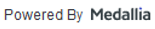VA Health Record FAQs
VA Electron Microscopy
Microscopy is the use of microscopes to view specimens that cannot be seen with the unaided eye. Electron Microscopy uses a special microscope, which allows a specimen to be viewed in greater microscopic detail. The electron microscope is used infrequently and is only for special types of biopsies. The electron microscope is not needed and not used on most biopsies.
VA Electron Microscopy is a section of the My HealtheVet Personal Health Record (www.myhealth.va.gov), found under the VA Blue Button section. Here VA patients can view their electron microscopy test results.
What are the requirements for viewing the VA Notes?
To view the VA Notes you must:
Be registered as a VA Patient in My HealtheVet
Have an upgraded Premium My HealtheVet account
Where does information in my VA Electron Microscopy report come from?
Information in your VA Electron Microscopy report comes from a specimen (such as a tissue biopsy) that is sent to a lab for examination.
The lab examined the specimen your VA health care team submitted. Their findings are written up and placed in a "report". Once complete, your report is entered into your official VA health care record. My HealtheVet is then able to pull your report from your official VA health care record and load it into VA Blue Button, where you can view your test results.
Updated March 5, 2020